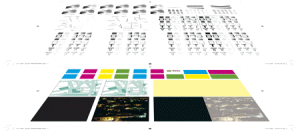Our website has a lot of information that may not be relevant to our co-edition partners, so we have created pages specifically aimed at foreign publishers with simple instructions in several languages, on how to work with our files. These pages and information on how our printers use your PDFs are shown below.
What is Co-Edition?
Most titles need to be co-editionable – which means that all colour items on the page, whether they are images or tints, must remain common to all language editions of the book worldwide. The only thing that changes between each edition are text and any language specific images which must be coloured process Black (K) and set to overprint. (Icons, signatures and logos may also change if they are coloured black only, and must have no cyan, magenta or yellow).
This gives us a distinct advantage against our competitors in the International Licensing market as our co-edition partners only have to pay for one colour plate change (black). If the text in our books was coloured, they would have to pay for four colour plate changes in order to translate and create their edition. This would quadruple plate change costs and in many cases could make the co-edition deal financially prohibitive.
This means that we can’t have coloured text in any part of the book (except for jackets which can be complete redesigns).
In order for our co-edition partners to easily recognise what is and what isn’t translatable on the page, we place all our text and other translatable items such as black leader lines on a separate layer called “UK” (or other languages including “US” or “CAN”).
We have information on how to setup artwork, maps, logos, and pictures, illustrations and photographs on this site.
This makes it very easy for the translation data to be output independently of the colour and because the Printer needs to use the same CMYK for all editions, this way of working makes it easy for the UK text to be removed and substituted with different languages.
What does the printer do?
PDFs are created from InDesign using specific export settings Penguin have created. Once your translation PDF has been created, the printer will merge it with the Colour PDF where only the black data will change (as long as all translation data is set to process black and overprinting).
PDF merging can be achieved in a Pre-Press system using the Adobe PDF Print Engine such as Prinergy, otherwise it may be necessary to combine PDFs using InDesign or Acrobat prior to adding to the Pre-Press system. The animation below shows the combination of Base CMYK and Translation PDFs creating a single CMYK print file.
Why does DK set up its files as separate documents?
We set up our files as separate InDesign documents for the following reasons:
• To facilitate the book creation. We often have multiple designers and editors in the UK or in our Delhi office, as well as freelancers working on the same title at the same time and this set up is easier for us to work with.
• File size and corruption. We do not recombine the entire book into one document at the end of the project as this would make the file size huge and prone to corruption. If the whole document was to corrupt, we would lose the entire project.
• Archiving and corrections. We often have to take spreads out of our archiving system to correct one or a few pages and it is much easier to take out the spreads concerned rather than an entire book.
Please note that in some cases, we do keep a few spreads in one document (when it is a very small book, for A-Z titles where the letters need to stay in the same document or when spreads contain linked text which we do not want to split up).
As we cannot supply one InDesign document to our co-ed partners, we recommend that they work with the Book feature in InDesign which will enable them to automate certain tasks.
Co-edition – English
It is important that our Co-Edition partners can create files according to our guidelines in order for them to print as expected, and we want to help you do this as easily and as quickly as possible.
This site has been created to explain what you’ll need to know when working with the InDesign files we have supplied, how to easily load and use our settings, and how to create perfect print ready PDFs.
Co-edition – España
Hemos creado este sitio para guiarte y apoyarte en la creación de archivos.
Archivos creados correctamente facilitan la impresión, y ahorran tiempo y trabajo.
Aquí te proporcionamos todo lo necesario para trabajar con los archivos InDesign que te hemos proporcionado: cómo cargar y utilizar nuestras opciones predeterminadas, y cómo crear PDFs listos para imprenta.
Co-edition – Français
Il est important que nos partenaires de co-édition puissent créer leurs documents selon nos directives afin qu’ils impriment comme souhaités. Pour y parvenir aussi facilement et rapidement que possible nous avons créé ce site pour vous expliquer ce que vous devez savoir lorsque vous travaillez avec les fichiers InDesign que nous vous fournissons, comment télécharger et utiliser facilement nos paramètres, et comment créer des PDFs prêts à imprimer.
Co-edition – Italiano
È importante che i nostri partner nella co-edizione possano creare files in accordo con le nostre indicazioni per poterli stampare nel modo più corretto e vorremmo aiutarvi a fare questo nel modo più facile e veloce possibile.
Questo sito è stato creato per spiegare tutto quello che avete bisogno di sapere per lavorare con i files in InDesign che vi abbiamo fornito, come caricare e usare facilmente le nostre impostazioni e come creare PDF pronti da stampare.
Co-edition – Japanese
このサイトにはデータを作成するための重要なガイドラインが掲載されています。
正しい印刷のために注意が必要なデータ作成上のポイントをまとめておりますので、制作に関わる皆様は必ずお読みください。
また、PDFデータの作成に必要なプリセットも同サイト内でダウンロードいただけます。