QR Codes
QR (Quick Response) codes are usually placed on the text layer as they are considered to be translatable elements which our co-ed partners may need to change or remove.
As QR codes are usually generated in EPS or SVG formats which we do not accept in our printed books, you will need to do the following:
1. Open the EPS format into one of the DK Illustrator templates available here. Choose one of the smaller templates so that you don’t end up with too much white space around the QR code.
2. Make sure the QR code is placed on the UK/US layer within Illustrator and that it is coloured black only and set to overprint.
3. Save the QR code using the QR_ prefix (i.e. QR_Beauty.ai) and make sure when saving, that the Embed ICC Profiles is unticked, as shown below:
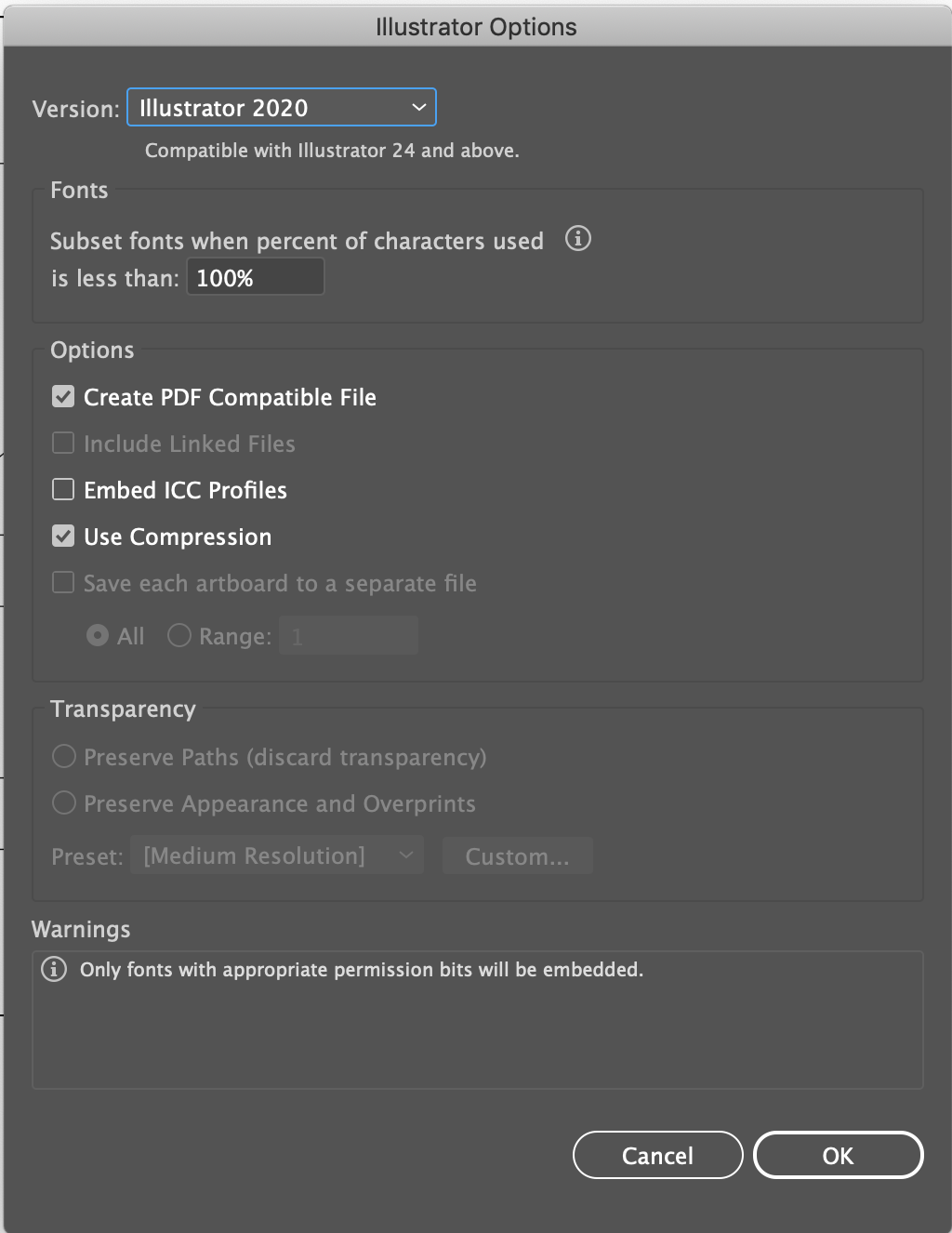
4. Run Source Report Illustrator on the QR Code to ensure it is set up to our specifications.
5. Import the QR code in InDesign on the UK/US layer.
Please note that QR codes do not need a MA ID as they have their own prefix and do not need to go into MA.
