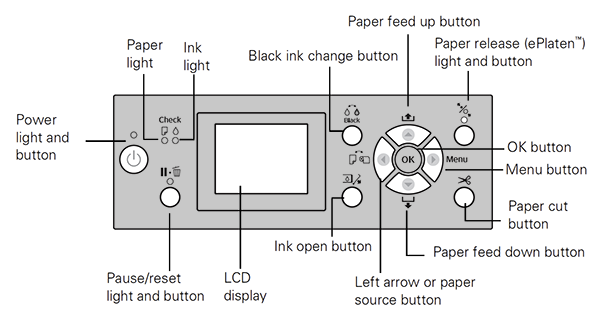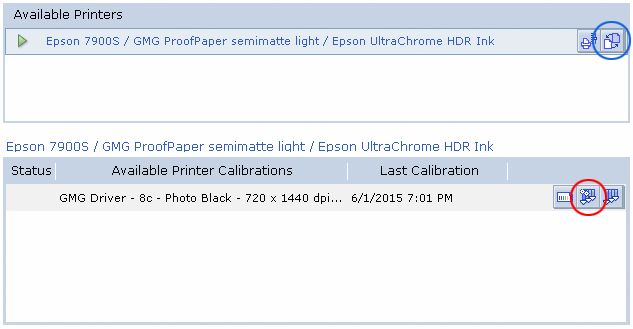Proofing in-house
Epson Stylus Pro 7900 with Spectrophotometer

This page covers instructions on:
- Output requirements
- Troubleshooting
- PDF checks prior to proofing
- Proofer usage
- Ordering consumables
- Spec
Output requirements
Our Epson proofer is located on the 6th floor and is controlled by both DK and Penguin Production. To ensure optimum performance, it is important that the usage guidelines below are adhered to when using this proofer. If a proof is required, please contact Production with your requirements.
Before sending PDFs to the proofer, please check the following criteria:
- PDF Preflight checks have passed
- Pantone and spot colour references are correctly named (unrecognised colours will be put on hold)
- Page extent is less than 129 pages per PDF
- Shortest dimension is less than 600mm (24inches) of the complete PDF (including trim and crop marks )
PDFs can be dropped on to colour profile hotfolders via a server connection. If you have a query or issue with the proofer or require access, please contact [email protected]
Troubleshooting
Click on pro7900_proofer_ug.pdf to download the manual
Proofer panel
PC software
Jobs = Current files either printing or in the queue to be printed
History = Completed files with pass or fail verification
Output = Controls for changing paper and calibration
If the proofer is unresponsive rather than an error message being displayed, follow the restart proceedure below to clear the issue.
Proofer restart
- Power off then Mains off and wait 30 seconds
- Mains on, then power on
- This resets the spectro reader and the proofer
PC restart
- Click Start menu and select ‘Restart’
- At log-in: Password – London08
- Launch ‘GMG ColorProof software on the desktop (takes up to 5 minutes to load)
- Check software status of start up by right clicking on the small app icon in the bottom doc – wait till everything is ‘running’
In most cases the proofer will pause if;
- calibration is required
- different paper is installed
Calibration
Click Output on the PC, select the Epson 7900S under available printers, and if their is a small yellow printer icon in the status column below, the proofer need scalibration on that particular paper.
Simply select AutoCali Wizard… (red circle above) and the calibration process will begin.
Paper change
Changing the paper not only involves updating the paper choice in the menu on the proofer panel, but also updating the paper choice on the PC that controls the proofer as well. Failure to change both, will result in either inaccurate proofs or the proofer not outputting proofs at all.
To change the PCs paper option, click on Output and then click on Change Media… (blue circle above)
Failed colour verification
If your proof has failed verification (see the red cross next to the colour wedge), then this proof may be colour inaccurate. This could be due to many reasons, but would usually be either a calibration issue or wrong paper selection. Please contact technical support for help. Manual proof verification instructions.
Contact GMG Helpdesk
For printer issues please contact me [email protected]. If not available, please contact GMG directly:
GMG UK Helpdesk <[email protected]> for serious issues. They will need the Teamviewer software password on the PC next to the proofer.
Usage
- Only Production Producers should put jobs through for proofing.
- The maximum number of pages per file sent to the proofer should be 32 pages.
- If proofing more than 200 pages in total, please contact Peter Pawsey to confirm proofer availability 4 weeks in advance. These files should only be sent to the proofer after 5pm or run over several days.
- Printing cannot be stopped at any point, once the printer has begun a job, this must be left to complete.
- Urgent jobs can be prioritised on the PC connected to the proofer but Producers affected must be consulted as this will lengthen the time their proof takes to output. Once consent has been given, Peter Pawsey can arrange the change in priority order.
- Other profiles can be made available on request.
- Costs for proofing should be allocated appropriately.
- When changing paper, please try to retain the coated stock by default.
Ordering consumables
All consumables should be ordered using Basware and the PO sent to GMG UK Orders <[email protected]> (note: this is not helpdesk).
- Order consumables through Basware (supplier is GMG colour)
- Generated PO to [email protected]
- Processing and delivery takes 2 to 3 business days
We use (prices correct as of 05/03/15):
| Part Number | Description | Price | Reorder |
|---|---|---|---|
| 04000072 | GMG Certified Matte Paper 140gsm – 24″ x 35m | £39.00 | 6 |
| 04000106 | GMG CheckProof SemiMatte Paper 250gsm – 24″ x 30m | £40.50 | 6 |
| C12CC890191 | Maintenance Tank (NOT 4900) | £40 | 1 |
| C13T596100 | 350ml -Photo Black | £95 | 1 |
| C13T596200 | 350ml -Cyan | £95 | 1 |
| C13T596300 | 350ml -Vivid Magenta | £95 | 1 |
| C13T596400 | 350ml -Yellow | £95 | 1 |
| C13T596500 | 350ml -Light Cyan | £95 | 1 |
| C13T596600 | 350ml -Vivid Light Magenta | £95 | 1 |
| C13T596700 | 350ml -Light Black (NOT 7900WT) | £95 | 1 |
| C13T596800 | 350ml -Matte Black (NOT 7900WT) | £95 | 1 |
| C13T596900 | 350ml -Light Light Black (NOT 7900WT) | £95 | 1 |
| C13T596A00 | 350ml -Orange | £95 | 1 |
| C13T596B00 | 350ml -Green | £95 | 1 |
Contact GMG Consumables
For printer issues please contact me [email protected]. If not available, please contact GMG directly:
GMG UK Orders <[email protected]> for consumables.
Technical Spec
- resolution = 2880 x 1440 dpi
- maximum width = 610mm (24inch)
- maximum length = remaining paper on roll
- paper = Coated (White Semi Matte 250) paper and Uncoated (Singleweight Matte 140) paper
- Epson UltraChrome® HDR 11 Colour inks 350ml
Light Black, Light Light Black, Photo Black, Matte Black, Cyan, Light Cyan, Yellow, Vivid Magenta, Vivid Light Magenta, Orange, Green - maximum file extent = 128 pages per PDF
- colour gamut = 100% CMYK range, 80% PantonePlus range