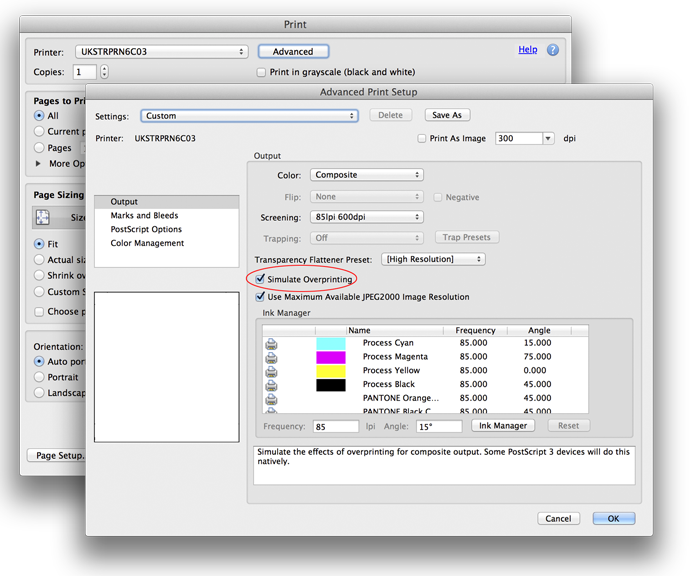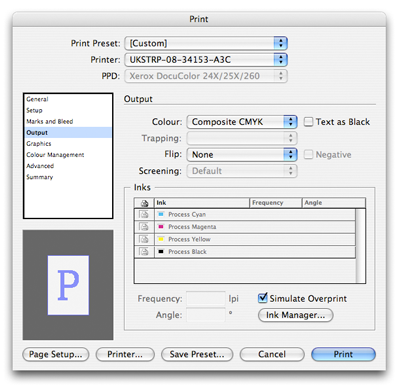Simulate overprint (print window)
Checking the “Simulate Overprint” option will print a document with its overprint settings on. This means that your printout will look similiar to how it would look on press with anything set to overprint, such as reversed out text, print finishes, spot colours and diecuts not affecting the layout. We recommend that you always have this selected before printing.
In Acrobat Pro go to:
FILE > PRINT > [ADVANCED] > OUTPUT
In Photohop, Illustrator or InDesign go to:
FILE > PRINT > OUTPUT