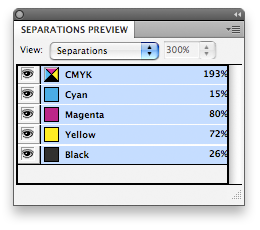Separations preview in InDesign
In the top menubar go to:
WINDOW > OUTPUT > SEPARATIONS PREVIEW > [SEPARATIONS]
Separations Preview displays the document’s process and spot inks and the overprint interaction between them, reflecting what the printer would see on press. This is a very useful tool to check if a document has unwanted spot colours, the CMYK breakdown on any part of the page, or if there’s a problem with overprint and co-edition. Switching off the “Black” separation, should hide the co-editionable text. Click on the eye next to the separation, to change it’s visibility.
Hover over areas of the page to see the CMYK breakdown for that area. (see screen shot above)
Always check the CMYK ink total on dark and black areas of the page to avoid the TAC limit being exceeded for a particular paper stock. This limit will vary depending on the stock chosen to print on. TAC limits can be found on the Colour Management page.
NOTE: It is advisable to turn off Separations Preview when it is not needed as it can produce an additional drain on your computer’s resources and cause it to slow down in some circumstances.