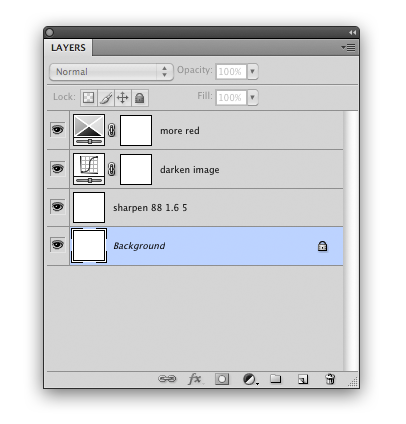Layers in Photoshop
Photoshop layers work in a stacking order from top to bottom. Adjustment layers (layers that are non-destructive) can be created using from the black & white disk at the bottom of the layers palette.
We recommend that a layer should be named for the effect or adjustment it performs, such as the example above. Any unused layers should be removed on completion of work.
- An adjustment layer that lightens an image could be called “lighten”, or a shadow created for a vase could be called “vase shadow”. The same applies for masks, cut-outs, and any retouching.
There are a number of things we can do to ensure our layered files are optimised:
- There’s no need to duplicate the original layer, or any layer for edits
- Use adjustment layers for colour correction.
- Clone/heal onto an empty layer.
- Keep only essential layers
- Old positionals can be deleted.
- All unused layers can be deleted.
- Can layers be merged safely? eg. multiple layers used for cloning can be merged into one.
- Delete cropped data
- Data outside of the image bounds is still saved. If you don’t need it, crop it.
- Check the delete cropped pixels option is ticked – this can be found in the toolbar at the top of your screen when the crop tool is selected (this is destructive, so be sure this data will not be needed).
- Rasterize smart objects if you no longer need them to be smart
- Upon receipt of a layered Photoshop file containing smart objects, check their contents – if it is not needed, rasterize it.
- To do this, select the layer and click Layer > Rasterize > Smart object.
- RGB images are smaller than CMYK
- If you are not using reversed out text over an image consider converting it to Adobe RGB.
- 8-bit images
- Check all supplied images are 8 bit. Some Licensors will supply 16-bit images. There is little benefit to this and they will be converted to 8-bit upon PDFing anyway. Half the size of the image by making it 8 bit.