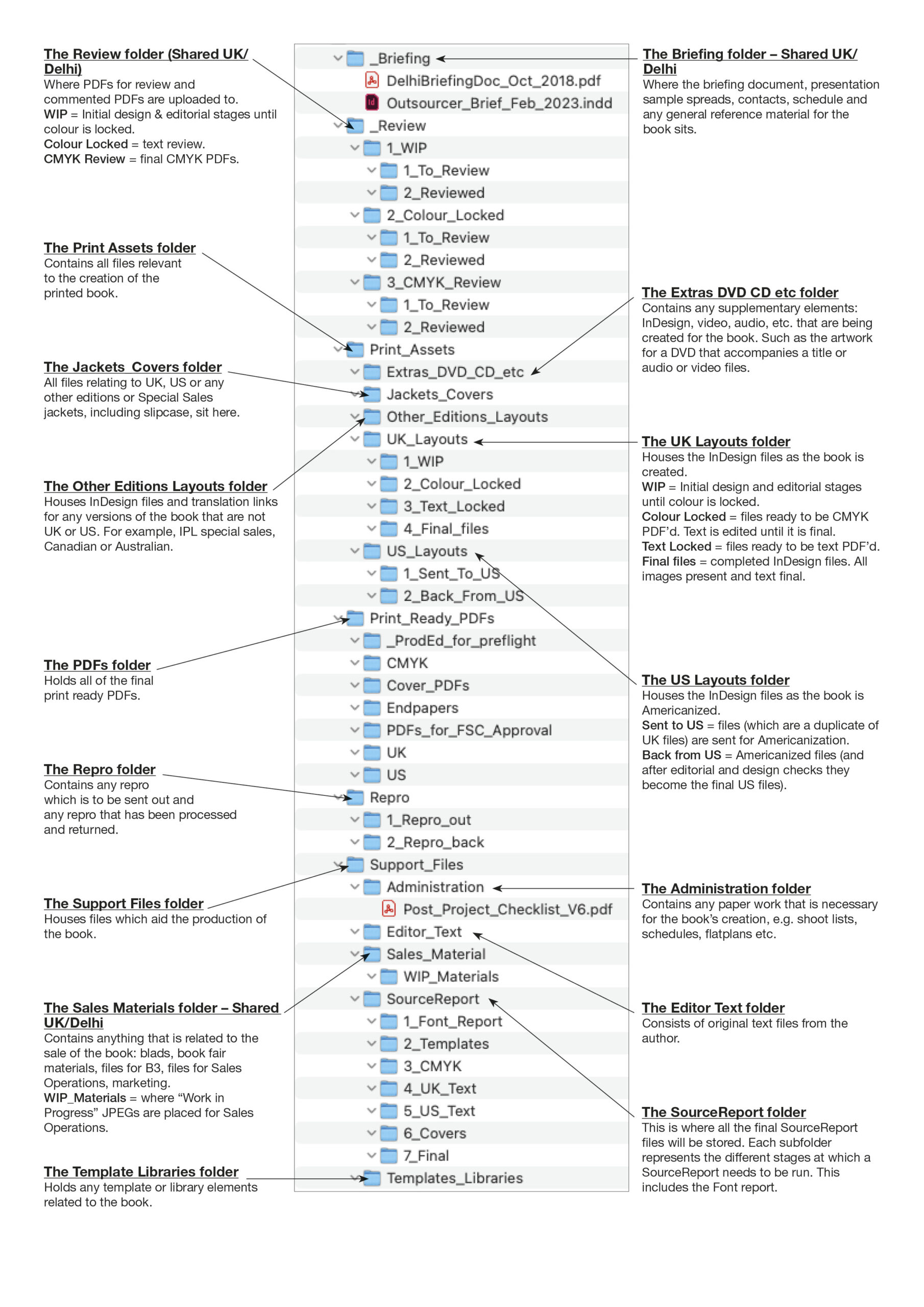Book folder set-up on Google Drive
For production editors / DTP
It is important to use a consistent way of naming folders/files for archive to be able to find them again for sourcing, re-use or correction purposes.
Standard books
This is the book folder structure DK is currently using on Google Drive for all standard books.
Work reference/book code
- This will be the 6 digit work reference from Biblio 3.
- For the US edition, books with common colour will be archived under the 6 digit ‘UK’ work reference.
- If the book has a separate US work reference, include this on the ‘notes for archive’ section of the archive form.
Non co-printable files
If files are not co-printable then this will need to be noted on the archive form.
For shrink down or IPL editions, the PDFs should be easily identifiable as being different from the master – either with the edition version number or with a suitable tag (e.g. IPL). IPL customers will need to be able to see clearly all pages are there in page order.