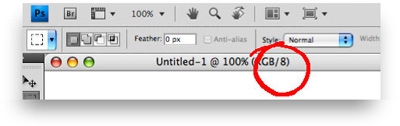Bit Depth
8 bit only (16 and above are not supported)
The bit depth for an image in Photoshop is displayed at the top of the image file window. All pixel images come with a bit depth, an amount of unique colours available in an image’s color palette. The higher the bit depth number, the more accurate the colour in the image will be.
- Bits are 0’s and 1’s which are in a string of either 1, 8, 16 etc. to make a code to describe a unique colour.
Line or Bitmap images use 1 bit per channel to describe its unique colours (black and white). An 8 bit image uses 8 bits per channel to describe a colour or 28 or 256 different combinations. An RGB image has 3 channels, Red, Green and Blue, which will produce 256*256*256 or more than 16 million colours. Penguin Group uses 8 bit as its standard while 16, 32 and above are not supported in our workflows and cannot be used.