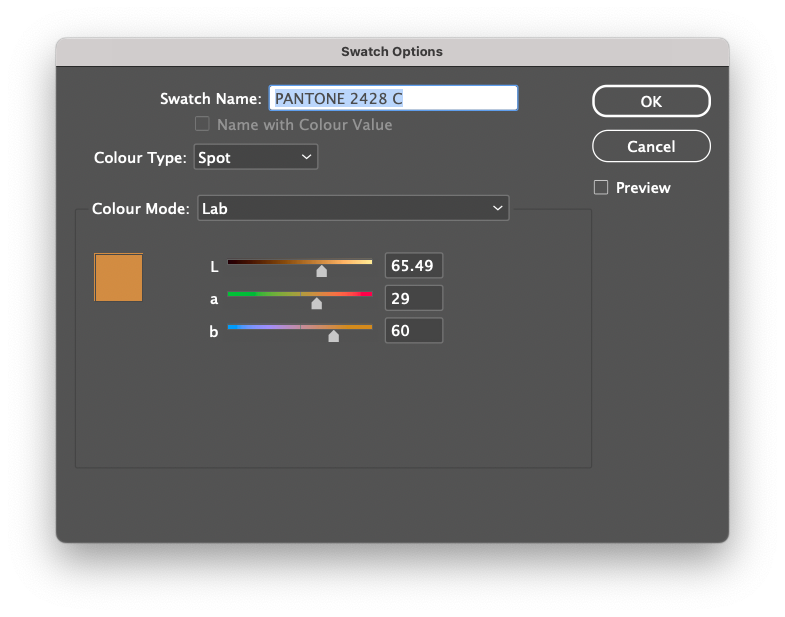Adobe CC 2024 and Pantone usage
Last modified: April 2, 2024
Adobe CC 2024 and Pantone usage
Following a change in licensing agreements between Adobe and Pantone, the Pantone colour libraries will no longer be available within the Adobe Creative cloud and associated apps.
What does this mean for DK?
Not too much. We are still able to choose, use and print colours from Pantone. However the way you set these colours within the Adobe applications will be slightly different.
- Just as before, the Pantone colour you want to use should be chosen from the physical Pantone book.
- As the colour library isn’t available in Adobe, you now need to create a Spot colour (separation).
Create a new swatch, just as you would for foil, spot_uv, embossing etc.
Name it with your chosen Pantone swatch, and colour it with something applicable. - You can create your PDF using the standard export setting.
- If set-up correctly the new Pantone swatch should appear as a separation in Indesign
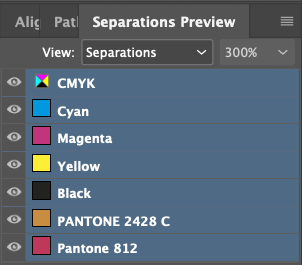
and Acrobat when PDF’d
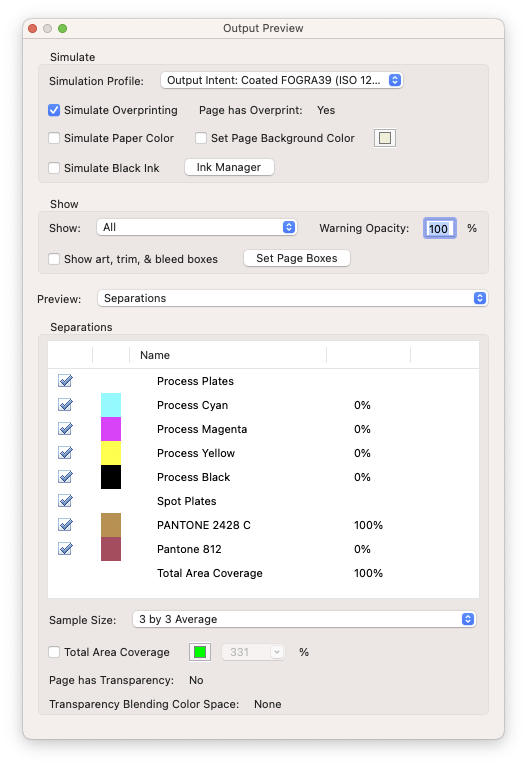
Opening legacy files
Legacy files which contain a swatch created from a now unavailable Pantone library, are still viable to use. The swatch will be converted to a LAB swatch, but remain a spot separation. You can create a print ready PDF using this swatch as normal.