Duping spreads for Americanization / Anglicisation
Duping spreads for Americanization
Before Americanization
Once colour and UK text are final and have been proof-read, run a fresh Source Report and Font Report (SR & FR) on the entire batch. This will ensure that the duped files do not contain any errors. DO NOT dupe any files that have not been Source Reported after last changes have been made.
Editionizer will dupe the InDesign (.indd) files and translatable links, and at the same time rename the text layer and the .indd files. (CMYK images will not be duped since CMYK layers are common to all editions).
- Open Editionizer from the Fuse menu and point it to the folder containing the batch to be duped.
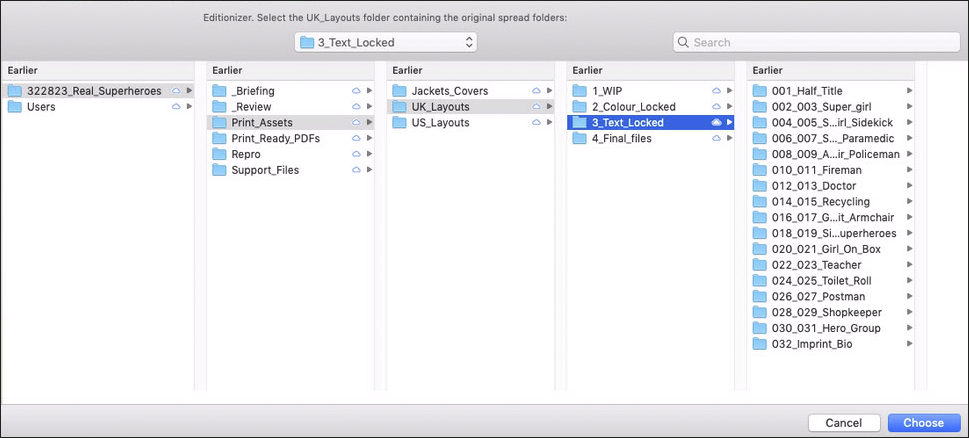
- Select the 1._Sent_To_US folder in US_Layouts as the location folder for duped files to go into.
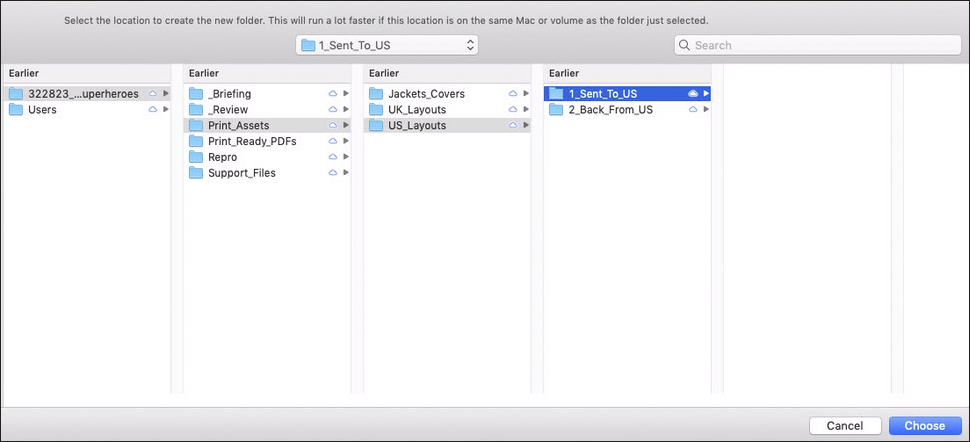
- You can name the folder with its batch number at this point.
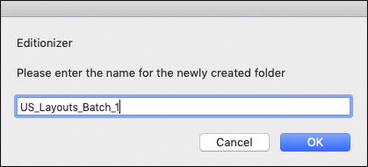
- Select the layer to be renamed and make sure Update .indd File Name is ticked (for Americanization, these default settings do not need to be changed). Press OK to start duping.

- Duping will have successfully completed when you receive a prompt like this:
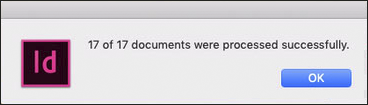
- On your team’s Americanization Google Shared Drive, create a folder named workref_title for your project. Set up two subfolders within, named 1_To_US and 2_From_US.
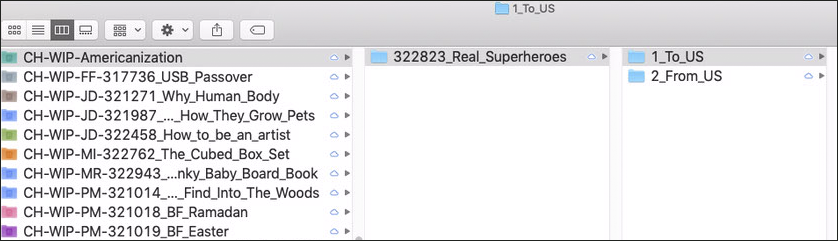
- Copy the duped batch folder with its SR & FR into 1_To_US folder on the Americanization Google Shared Drive and notify the Americanizer.
After Americanization
- The Americanizer should return the batch with a fresh Translation SR & FR. Check those reports to ensure no new errors have appeared in the files. (The Americanizer will also have run Make Ready from the Fuse menu to change the language from UK to US for spell check reasons and this should not be changed back).
- Copy the Americanized files back into the book folder in the US Layouts > 2_Back_From_US folder.
- If the link file names have changed after the files have been duped for the US (i.e. because they have been assigned MA IDs or have had other file name tweaks), the links should be updated in the US layouts. This should be done either manually or if large amounts of files need updating, by using Layer Merge from the Fuse menu (a design check of the US Layouts will be needed after merging). Outsourcers should be briefed to do this by the DK Creative team.
If Google File Stream is unavailable out of house, the batch should be downloaded and re-uploaded via the web version of Google Drive.
Anglicisation
If a book is originated with US text and it needs to be anglicized (this is usually done by the UK editorial team), the same duplication process as above should be followed except for the naming which should be reversed (i.e. US will become UK).
Make Ready from the Fuse menu should also be run on the UK version of the spreads after duplication, to change the language from US to UK for spell check reasons. If you are not sure how to do this, please contact your Production Editor or your Creative Technical Support.
